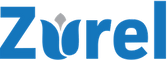Safety Training
All the tools you need for an effective safety training program — all in one place:
- Create effective training materials
- Plan and schedule training
- Keep and retrieve training records
Run your safety training program using a comprehensive solution.
Running a safety training program can be challenging. Doing so effectively can be even more so. For many, it often means scattered training materials, missed training, and intractable records – all without clear visibility into the program’s effectiveness. But it doesn’t have to be that way.
With Toolbox Talks, all your training materials, schedules, and records are available to you in an easy-to-use, powerful app. You and your team can plan, execute, monitor, and evaluate your safety training programs seamlessly – all from the app.
Solutions to Your Top Safety Training Challenges

Build Toolbox Talks Library
Build a comprehensive digital library of toolbox training materials effortlessly with our user-friendly editor. Generate each topic effortlessly, utilizing your own content, incorporating resources from a third-party, or choosing from our curated collection.
Simplify the creation of impactful training materials and streamline your training process.
Popular Features
Bilingual
Create bilingual safety training materials in English and Spanish.
Multimedia
Incorporate text, PDFs, photos, videos, and web page content into your safety training materials.
Safety Questionnaires
Include quizzes in both English and Spanish for comprehensive toolbox topic assessments.
Plan Safety Trainings
Mitigate uncertainties and risks by proactively planning safety training months in advance. Develop a comprehensive safety training plan for your organization.
Empower trainers to efficiently identify and focus on scheduled topics, preventing confusion, inefficiencies, and training gaps.

Popular Features
Scheduler
Plan your safety training sessions months in advance with our user-friendly scheduler.
Toolbox Calendars
Develop a comprehensive safety training plan using an organizational calendar or job-specific calendars.
Ad-hoc Toolbox Training
Adapt seamlessly when plans change or when training needs arise outside of your established schedule.

Make Training More Effective
Enhance the effectiveness of your safety trainings with innovative training methods. Integrate visual elements like photos and videos, employ quizzes with instant feedback for enhanced learning, and ensure accessibility to training materials post-session for continued learning.
Elevate the effectiveness of your safety training by utilizing features that are both innovative and user-friendly.
Popular Features
Crew’s Toolbox Portals
Boost training engagement by delivering toolbox talk materials directly to your crew’s smartphones.
Self-guided Learning
Retrain and reinforce your crew’s learning as needed, fostering mastery through self-guided learning.
Toolbox Topics Quizzes
Elevate the effectiveness of your safety training by incorporating quizzes into your toolbox talks.
Train Seamlessly
Simplify your training with our user-friendly mobile apps, offering easy-to-use tools for trainers, portals for trainees, and digital sign-in for streamlined attendance recordkeeping.
We understand the challenges of conducting toolbox talks for your crew and strive to make the process seamless.

Popular Features
Trainer’s Portal
Access all the digital tools your toolbox trainers need in one place, enabling seamless use in the field.
Reusable QR Codes
Simplify crew engagement with a reusable QR code for your trainings, minimizing hassle for your entire crew.
Digital Sign-ins
Eliminate illegible and incomplete attendance records by adopting seamless digital sign-in methods.

Manage & Monitor Well
Keep your safety training program on track with comprehensive monitoring of all toolbox talk activities—track planned and covered topics, identify trained individuals, and follow up with those who haven’t received training.
Utilize management tools to fulfill your commitment to your crew’s safety.”
Popular Features
Trainer’s Mobile Dashboard
Empower your trainers to manage safety training on the go with easy access to toolbox talk plans and accompanying resources.
Progress Dashboard
Monitor the status and progress of your safety training program on a comprehensive single dashboard.
Performance Dashboard
Evaluate your crew’s safety knowledge and identify areas for improvement to help enhance the effectiveness of your toolbox talks program.
Keep & Retrieve Records
Maintain comprehensive records of your safety training, effortlessly locate, and export them as PDFs for archiving or sharing purposes.
Keeping accurate records is as crucial as the training itself, and Zurel makes it extremely easy for you to do so.

Popular Features
Comprehensive Records
Capture and maintain comprehensive records of each of your safety toolbox trainings.
Instant Record Retrieval
Search and instantly retrieve safety training records, eliminating hours of effort and the potential consequences of not finding them.
PDF Exports
Simplify sharing and archival of safety training documents by exporting records as PDF files whenever needed.