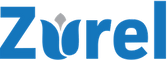For better safety of your jobsite visitors.
Keeping all your crew members safe is a major challenge on its own. Doing so for everyone, your crew and your trade partners’ crews, is a much bigger challenge. Zurel Visitors Safety provides you with the tools you need to help you address this challenge.
Use it for something as simple as your site visitors’ log. Or use it for seamless participation by your trade partners, and their crew members, in your other safety programs. Regardless of what you use it for, every tool in it is designed with the ultimate goal of better safety for your jobsite visitors.
Collaborate
Use Zurel Visitors Safety for seamless collaboration on safety with your trade partners. Have them participate in your safety programs such as safety training, inspections, observations, and hazard analysis. Collaborations become easier for everyone, even if they are not on Zurel. It becomes seamless if they are.
- Registered guest
- Authenticated guest
- Connect on Zurel
Register
Register your guests on Zurel for them to participate in your safety programs. Let them self-register by scanning QR codes. Have their foremen or your site managers register using the Zure app. Pre-register by importing names from a CSV file. Make it seamless by having your trade partners connect with you on Zurel.
- QR code, registration link, bulk pre-registration
- Site Kiosk, Site manager’s Dashboard
- Connect on Zurel, Foreman’s Portal
Sign-in to Visitor’s Log
For your visitors with smartphones, let them sign in to your visitor's log by simply scanning the site QR code at each job site. For others, have them use a site kiosk or have your site managers sign them in. Better yet, have their foremen use the Zurel app to manage all the registration and sign-in activities of their crew members.
- Site link and QR code for sign-in.
- Authenticated sign-in link.
- Site kiosk, site manager, or crew lead.
Screen or Train
Enable any site for self-screening, in-person screening, or toolbox training of your site visitors. Have them answer your questionnaire as they sign in at your job sites. When needed, perform in-person screening. Keep your crew better trained by prompting them to review toolbox topics or take topics quizzes.
- Sign-in questionnaires
- Optional in-person screening
- Toolbox topics review and topics quizzes.
Communicate
Use Zurel Visitors Safety for communicating with your jobsite visitors. For visitors signed in with their smartphones, provide your site-specific information or your safey resources on their digital badges. When needed, use their contact information, available on your Zurel app, to contact them.
- Post-sign-in instructions
- Crews’s contact information.
- Site safety resources
Monitor
Monitor jobsite sign-in activities using the dashboards available on Zurel. Use the mobile dashboard for the convenience of monitoring while on the go, or the desktop dashboard for their comprehensive views. Use either to get a big picture. Use search & filter to drill down by dates, sites, organization, or a specific visitor.
- Mobile dashboards
- Site dashboard
- Crew dashboards
For all stakeholders.